Gamers looking to purchase a desktop PC often find it challenging to identify and buy the best gaming PC. With numerous options and dozens of brands competing with each other, making the right buying decision becomes quite tough.
Are you someone who enjoys playing video games? Are you currently in the market for a new gaming desktop computer? If so, you may be feeling a bit anxious about making the right decision. So, how can you ensure that you make the best choice when purchasing your next gaming desktop?
Well, let me help. I organized this ultimate PC buying guide so that gamers like you can buy a long-lasting and the right gaming PC.
After reading this guide, you will not be able to find a more powerful gaming PC than the list provided. I will be breaking down the parts and brands to give you a complete overview.
Before we begin, I would like to answer some basic questions for those who may be new to this field. If you are an expert, you may skip this part.
What is a Gaming PC?
A gaming PC, also known as a gaming computer, is a specialized desktop computer designed for playing video games at high configurations. Gaming PCs are different from regular personal computers in that they typically have more powerful components such as video cards, CPUs with multiple cores, and high-capacity RAM (Random Access Memory). These features enable gamers to enjoy a smoother and more immersive gaming experience with high-quality graphics and fast processing speeds.
Gaming PCs are also used for more challenging jobs like video editing.
What Components Are Needed to Build a PC?
Gaming PC component means the hardware parts you need to build a Gaming PC. If you want to buy a prebuilt gaming PC, you may not worry about those parts. But, if you going to build it by yourself, then you must know the hardware parts of a gaming computer.
Here are the components you need to build a gaming PC:
- A Powerful CPU (Central Processing Unit)
- Good Quality GPU (Graphics Processing Unit)
- Motherboard
- Memory (RAM)
- Hard Drive Storage
- PSU (Power Supply Unit)
- Cooling System
- Gaming peripherals
- Operating System (OS)
Best Gaming PC Configuration
It relates to the hardware and software setup of your computer or laptop.
A PC configuration, in this case, would also comprise the machine’s chassis, monitor, RAM, graphics card, motherboard, CPU, cooling system, and pretty much everything else that is connected to a computer for its intended usage or that the user has specifically requested be connected.
It aids in calculating a computer’s power as well.
But a gaming PC configuration must have high settings. However, there are alternatives for building budget gaming PCs for playing light games.
Motherboard
The motherboard is an essential component of a PC, which is a circuit board that connects all other components. Even though there are different types of motherboards, they all serve the same purpose with a slightly distinctive look and various sizes and configurations.
It’s crucial to understand the type of socket the motherboard has, and it should match the size of your PC case. It’s always a headache to realize that your motherboard is too big for your small casing.
When it comes to storage drives, two M.2 slots are more than enough for most users, and having more than that is somewhat of a luxury. For a gaming computer, it’s recommended to have at least 16 GB of RAM. However, if you need your PC for video editing and gaming, upgrading to 32 GB is necessary.
Suggested Motherboard
- MSI MPG Z490 (LGA 1200 Socket)
- Asus ROG Strix B550-F (AM4 Socket)
- ASUS ROG Strix B450-F (AM4 Socket)
- ASUS ROG Strix (LGA 1700 Socket)
CPU – Processor
Your computer’s processing takes place in the socket, which fits directly into the motherboard, like the mind of the computer.
Suggested CPUs
- AMD Ryzen 5 7600X 6-Core 5.3 GHz
- AMD Ryzen 9 7950X 16-core 5.7 GHz
- Intel Core i5-12600K 6-Core 3.7 GHz
- Intel Core i7-12700K 8-Core 3.6 GHz
- Intel Core i9-13900K 8-Core 5.8 GHz
GPU – Graphics Card
If you are planning to play games on your computer, it is important to note that a graphics processing unit (GPU) is required. This processor has been specifically designed to handle visual data, including the graphics in video games. Additionally, it is also commonly used in activities that require high-quality graphics such as video and photo editing.
Suggested GPUs
- MSI GeForce RTX 2060
- Asus ROG Strix RTX 3060
- Zotac GeForce RTX 3080
- Radeon RX 6600
- Radeon RX 6800 XT
RAM – Memory
Looking into storage and memory, it’s important to understand that these are similar concepts, but they are distinct. Memory is like a desk where you throw things on to deal with later; it’s temporary and can be thought of as scratch paper.
However, memory is crucial because software uses it to cache data at a location where it can be easily accessed. This means that even though memory is temporary, it plays an important role in the efficient functioning of your computer.
Suggested RAM
- Corsair Vengeance LPX 16-GB 288-Pin RAM
- G.Skill Ripjaws V Series 32-GB 288-Pin RAM
- Corsair Dominator Platinum 64-GB 288-Pin RAM
PSU – Power Supply
The component responsible for providing power to each part of your system is known as the power supply unit. It plays a crucial role in determining the speed and performance of your PC. As the speed of your system increases, it requires more power, so it’s always recommended to have a power supply that can handle the extra load.
Suggested PSUs
- NZXT E850 850-Watt PSU
- EVGA SuperNOVA 750 GA PSU
- EVGA SuperNOVA 1,000-Watt PSU
Casing & Cooler
The PC casing is a metal box that serves as the internal structure, coated in glass panels and etched aluminum. It should correspond in size to the motherboard.
Suggested Casings
- Corsair Obsidian Series ATX Full Tower
- NZXT H710i ATX Mid-Tower
- MSI Gungnir 110R ATX Mid-Tower Case
After assembling all the necessary hardware components of your PC, the next step is to install an Operating System (OS) to make it functional. Once you have installed the OS, you can start playing games on your new PC.
In the future, I may write another post about building a PC. However, today I will mainly discuss which Gaming PC you should purchase with your money. I recommend you read my post before heading to the market or making a purchase online from Amazon.
The Best Gaming PCs of 2024
The best prebuilt gaming PCs of 2024 that have impressed us in performance and design. We’ll jump into our tested picks for best prebuilt gaming PCs directly below. But if you want more advice about how to shop and specific things to look for, our buying advice follows our top gaming PC picks.

Corsair Vengeance i7500
Corsair Vengeance i7500 is a powerful gaming PC with top-notch build quality. It features an Intel Core i9K CPU, Palit GeForce GameRock OmniBlack GPU, 64GB DDR5-6000 RAM, and a 2TB PCIe 4.0 SSD. This PC offers exceptional performance and quiet operation. It also comes with a two-year warranty. However, it may be considered expensive and lacks RGB lighting on the Palit GeForce GameRock OmniBlack. You can find the best deals for this PC on Amazon and Corsair’s official website.

iBuyPower Y60
Check out the iBuyPower Y60, the best mid-range gaming PC that comes packed with impressive specifications. It features an AMD Ryzen 7 7700X CPU, PNY GeForce RTX 4060 Ti Verto GPU, 32GB DDR5-5200 RAM, and a 2TB Western Digital Blue SN580 SSD storage. This gaming PC also boasts a classy case, front USB-C port, 240 mm liquid cooling, and includes a decent keyboard and mouse. Although it’s large for a mid-tower and features Wi-Fi 6 instead of Wi-Fi 6E, the iBuyPower Y60 offers great value for gaming enthusiasts.
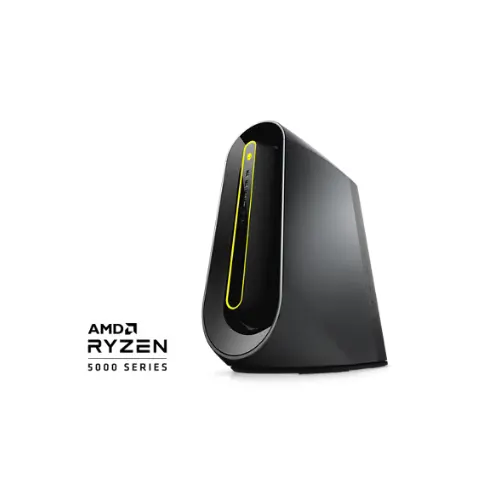
Alienware Aurora Ryzen Edition R10
The Alienware Aurora Ryzen Edition R10 is considered one of the most powerful gaming PCs on the market. It is capable of running any game with ease. This PC exudes elegance in every aspect, from its sleek design and high-end features to its appeal to customers. The desktop’s sleek chassis houses incredibly fast performance. However, it comes with a high price tag, a limited warranty, and tends to be noisy.
Specifications
CPU: Extended to AMD Ryzen 9 5950X
Graphics: Extended to NVIDIA GeForce RTX 3090 & AMD Radeon RX 6900XT
RAM: Maximun 128GB 3200MHz DDR4
Storage: Maximum 2TB SSD with 2TB HDD
Pros:
- Powerful, big, & beautiful,
- Powerful features
- Compact design
Cons:
- Expensive to support high configurations
- Loud & noisy

Alienware Aurora R12
The Alienware Aurora R12 with RTX 3080 and Intel Core i9-11900KF at Dell offers a variety of builds to accommodate different budgets. It is an ideal choice for those new to PC gaming or looking to upgrade their current setup, providing all the necessary tools for excellent 4K gaming performance in 2023. With top-notch build quality and high-quality components, it also offers ample storage and memory for long-term use.
Specifications
CPU: Extended to 11th Gen Intel Core i9
GPU: Extended to RTX 3090
RAM: Extended to 128GB
Storage: Extended to 2TB SSD with 2TB HDD
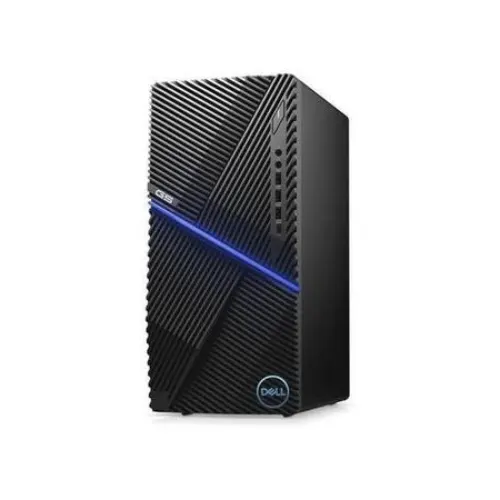
Dell G5 Gaming Desktop 5090
Here’s an amazing gaming PC designed for beginners. It’s one of the best options for those seeking an excellent entry-level PC that’s easy to upgrade. This reasonably priced desktop computer comes with a standard Core i3 processor and Nvidia GTX 1650 graphics card, which can be upgraded to a Core i7 CPU and RTX 2080 GPU for more intensive gaming. One of the most appealing features of the G5 is its sleek, user-friendly chassis, which makes it incredibly easy to open for any necessary part replacements over time.
Specifications
Processor: Extended to 9th Gen Intel Core i7 9700
RAM: Extended to 64GB
Graphics Card: Extended to Nvidia RTX 2080
Storage: Extended to 1TB SSD with 2TB hard drive
Components: Dell optical mouse with multimedia keyboard
VR Ready: Yes
Pros:
- Good gaming performance
- Fairly priced
- Excellent chassis
Cons:
- Preinstalled software
- Not suitable for QHD/UHD gaming

Corsair Vengeance
The Corsair Vengeance i7200 is not as expensive as some of its competitors, yet it offers access to some of the most advanced gaming PCs available. With CPUs up to an Intel Core i9 and GPUs up to an Nvidia GeForce RTX 3080, you can build a powerful gaming setup – if you have the budget for it.
In addition, the Vengeance i7200 features beautiful RGB lighting, a glass side panel, and exceptionally quiet fans. This makes it suitable for both office work and intense gaming. If you play in QHD or 4K, a Vengeance i7200 setup would likely be compatible with your system.
Specifications
Processor: Extended to Intel Core i9-10850K or AMD Ryzen 9 5900X
RAM: Extended to 64 GB
Graphics Card: Extended to Nvidia GeForce RTX 3090
Storage: Extended to two 2 TB SSDs
VR Ready: Yes
Pros:
- Powerful, gaming hardware
- Customizable RGB lighting effects
- Relatively low price
Cons:
- Old-fashioned chassis
- No peripherals

Corsair One
Another premium small form factor and compact gaming PC is available at an affordable price. The Corsair One i300 proves that you often get what you pay for when it comes to the best gaming PCs. This sleek PC comes at a lower cost, and for superior hardware, you’ll need to pay more. In return, you’ll receive a small case with a stunning design, a variety of ports, and powerful hardware capable of running the latest and best games at maximum settings.
Specifications
CPU: Extended to 12th Gen Intel Core i9-12900K
Graphics: Extended to Nvidia GeForce RTX 3080 Ti
RAM: Extended to 64GB DDR5
Storage: 1 x 2.5″ HDD + 1 x M.2 SSD
Pros:
- Great performance
- Compact design with 12 Ltr Chasis
- Quite
- Stronger CPU and GPU performance
- Two-year warranty
- Plenty of ports
Cons:
- Gets expensive fast
- All components might not fit
- Extremely expensive
- Limited upgrades

Corsair Vengeance i7200
The Corsair Vengeance i7200 is not as expensive as some of its competitors, but it still provides access to powerful components. It comes in a simple chassis without peripherals, but if you prioritize functionality over style, this is likely the best gaming PC for you.
Specifications
Processor: Extended to Intel Core i9-10850K or AMD Ryzen 9 5900X
RAM: Extended to 64 GB
GPU: Extended to Nvidia GeForce RTX 3090
Storage: Extended to two 2 TB SSDs
VR Ready: Yes
Pros:
- Powerful gaming hardware
- Customizable RGB lighting effects
- Relatively low price
Cons
- Traditional case design
- No peripherals

Acer Predator Orion 3000
The Acer Predator Orion 3000 is currently the best budget gaming PC. It is brilliantly built with unrivaled attention to detail and a compact design that makes it highly portable and easy to move around. The stunning RGB lighting is enhanced by the FrostBlade fans and light bars on the sides.
Specifications
CPU: Extended to 12th-gen Intel Core i7
Graphics: Extended to Nvidia GeForce RTX 3070
RAM: Extended to 16GB
Storage: Extended to 1TB SSD
Pros:
- Smart build with stunning RGB
- Great gaming performance
- Superb cooling
Cons:
- Fans can get cloudy

Acer Predator Orion 7000
The Acer Predator Orion 7000 is our top pick for the best gaming PC you can buy. Its intelligent design, PCIe 5.0 compatibility, and powerful technology guarantee that it will remain futureproofed for many years. This configuration combines pricing and power with future-ready features, featuring 32GB of DDR5 RAM, making it technically relevant for many years.
Specifications
CPU: Extended to Intel Core i9-12900K
GPU: Extended to Nvidia RTX 3090
RAM: Extended to 64GB DDR5
Storage: Extended to 2x 1TB NVMe Gen 4 SSDs; 2x 3TB HDD
Pros:
- Future-ready features
- Exceptional build quality
- Easy upgrades
Cons:
- Limited Availability
- Can get loud

Maingear Turbo
The Maingear Turbo is an exceptional gaming PC that offers powerful performance, impressive design, and a high level of customization at a reasonable price. However, the option to have a custom logo painted onto the PC using the company’s automotive paint shop means that you can create the exact gaming PC you desire, although this customization can be quite expensive.
Specifications
CPU: Extended to AMD Ryzen 9 5950X
Graphics: Extended to Nvidia GeForce RTX 3080 Ti
RAM: Extended to up to 64GB
Storage: Extended to 2 x 4TB PCIe SSDs
Pros:
- Excellent customization options
- Stunning design
- Custom liquid cooling
- Fantastic customer service
Cons:
- Expensive for higher-end configurations
- A radiator may get hot

iBuyPower SlateMesh Gaming Desktop
The iBuyPower SlateMesh Gaming Desktop offers the latest and best equipment for just over $1,200. It features an Intel 12th Gen Core i7 CPU paired with an Nvidia RTX 3060, providing sufficient computing power and performance to handle 1080p or even 1440p games with some graphical enhancements turned off.
CPU: Intel Core i7-12700F
GPU: Nvidia RTX 3060
RAM: 16GB DDR4 3,000MHz
Storage: 500GB PCIe 4.0 SSD, 1TB HDD
Weight: 38 pounds
Size: 19.3″ x 8.66″ x 18.8″

HP Omen 30L Gaming PC
The HP Omen 30L Gaming Desktop PC has a major advantage over many of its rivals. When playing high-configured games, it turns on with a gentle whirr and provides soothing white noise. Compared to the jet engine noises of other recent gaming systems PCs, the Omen 30L has a lot to offer even as an everyday productivity PC.
Specifications
Processor: Extended to 10th Gen Intel Core i9-10900K
Graphics: Extended to Nvidia GeForce RTX 3090
RAM: Extended to 64 GB
Storage: Extended to 2 TB SSD + 2 TB HDD
VR Ready: Yes
Accessories: HP USB Wired Keyboard & Mouse
Pros:
- Powerful hardware
- Best performance
- Quite
- Compact design
Cons:
- Expensive
- Complex configurations

Lenovo Legion Tower 5i
The Lenovo Legion Tower 5i is an excellent choice for first-time PC gamers, especially for those on a tight budget. The entry-level configurations of this tower can handle popular sports and AAA games at 1080p. It’s also customizable, allowing you to upgrade to larger and heavier components when you have the budget for it. While the basic model uses an older Nvidia GPU that doesn’t support modern standards like ray tracing and DLSS, the black tower casing is easy to open and upgrade. If you’re new to PC gaming, this is definitely worth considering.
Specifications
CPU: Extended to 11-Gen Intel Core i9
Graphics: NVIDIA GeForce GTX 1660 Super – RTX 3070
RAM: Extended to 32GB
DDR4: Extended to 32GB DDR4
Storage: Extended to 1TB SSD

CLX Scarab
The CLX Scarab is a highly customizable gaming PC that can be tailored to fit any budget. It is widely considered one of the best custom-built gaming PCs on the market. What sets the CLX Scarab apart is its ability to be modified. Depending on your budget, you can start with a basic build for PC gaming and then invest more for a more powerful setup. However, since it is a custom build, you may experience delays in receiving parts due to global supply chain issues, especially for parts that are in limited supply.
Specifications
CPU: Extended to AMD Ryzen 5 3600 – Intel Core i9-11900K
Graphics: Extended to Nvidia GTX 1660 Super 6GB – Nvidia RTX 3090 with 24GB vRAM
RAM: Extended to 16GB – 32GB DDR4
Storage: Extended to 512GB PCIe M.2 SSD – 1TB PCIe NVMe SSD, 1 x SATA SSD

MSI MEG Trident X
The MSI MEG Trident X is an exceptionally designed gaming PC. Its compact and sleek build allows for easy placement in any gaming setup, be it a desk or living room. Furthermore, it delivers smooth gameplay at full HD, QHD, and UHD resolutions. With a range of processor, GPU, and RAM options, you can customize the PC to suit your gaming preferences and display requirements.
Specifications
Processor: Extended to Intel Core i9-10900K, 3.7-5.3 GHz
RAM: Extended to 64 GB
Graphics Card: Extended to Nvidia GeForce RTX 2080 Ti
Storage: Extended to 1 TB SSD + 1 TB HDD
VR Ready: Yes
Peripherals: MSI Vigor GK30 Keyboard, MSI Clutch GM11 Mouse

Asus ROG GA15
The best gaming PC comes from Asus. The Asus ROG GA15 is an excellent PC with an outstanding power-to-performance-to-price ratio. The new ASUS model is a welcome addition to the pre-built gaming PC market.
Specifications
CPU: Ryzen 5 3600X / 7 3700X / 3800X
GPU: Nvidia GeForce GTX 1650 to RTX 3080
RAM: 8GB to 32GB
Storage: Up to 512GB SSD + 2TB HDD

CyberpowerPC Gamer Xtreme
The Cyberpower Gamer Xtreme is a great choice for a gaming PC upgrade. It’s an excellent option for playing modern games and is one of the best gaming PCs available for under $1,000. Moreover, if you’re interested in delving into the expanding world of augmented reality, this PC is VR-ready out of the box and can be easily upgraded when newer, more expensive headsets hit the market.
Specifications
CPU: Extended to Intel Core i7 11th-gen
GPU: Extended to Nvidia RTX 3060 Ti
RAM: Extended to 16GB
Storage: Extended to 1TB HDD + 500GB SSD

Origin Millenium
I’ll rewrite the text for you: “There are numerous choices for creating your perfect gaming PC. My current desktop doesn’t compare to the Origin 5000T Millennium gaming PC. While it’s an expensive option, the attention to detail and quality surpass what you typically find in prebuilt setups.”
Specifications
CPU: Extended to AMD Ryzen 9 5950X and Intel Core i9 12900KS
GPU: Extended to RX 6900 XT and RTX 3090 Ti
RAM: Extended to 128GB DDR4-3200 and 32GB DDR5-5200
Storage: Gen4 PCIe SSD up to 2TB
Pros:
- 4K gaming
- Excellent build quality
- RGB lighting case
- Quiet
Cons:
- High-spec builds get expensive
- Single NVMe SSD
Conclusion
In conclusion, selecting the perfect gaming PC can seem overwhelming with the vast array of choices available, but armed with the right information, you can make a confident and informed decision. This guide has walked you through the essential components, from the powerhouse CPUs and GPUs to the critical aspects of RAM and storage, ensuring you know exactly what to look for in a top-tier gaming rig.
By focusing on the specifications and brands highlighted in this guide, you’ll be able to identify a gaming PC that not only meets your current gaming needs but also remains relevant and powerful for years to come. Whether you’re an avid gamer seeking the best performance or a beginner just stepping into the gaming world, this comprehensive guide has you covered.
Remember, the best gaming PC for you is one that fits your specific requirements, budget, and future-proofing needs. Take your time, compare your options, and you’ll soon be enjoying an unparalleled gaming experience with a machine that truly is a beast in the gaming world. Happy gaming!


