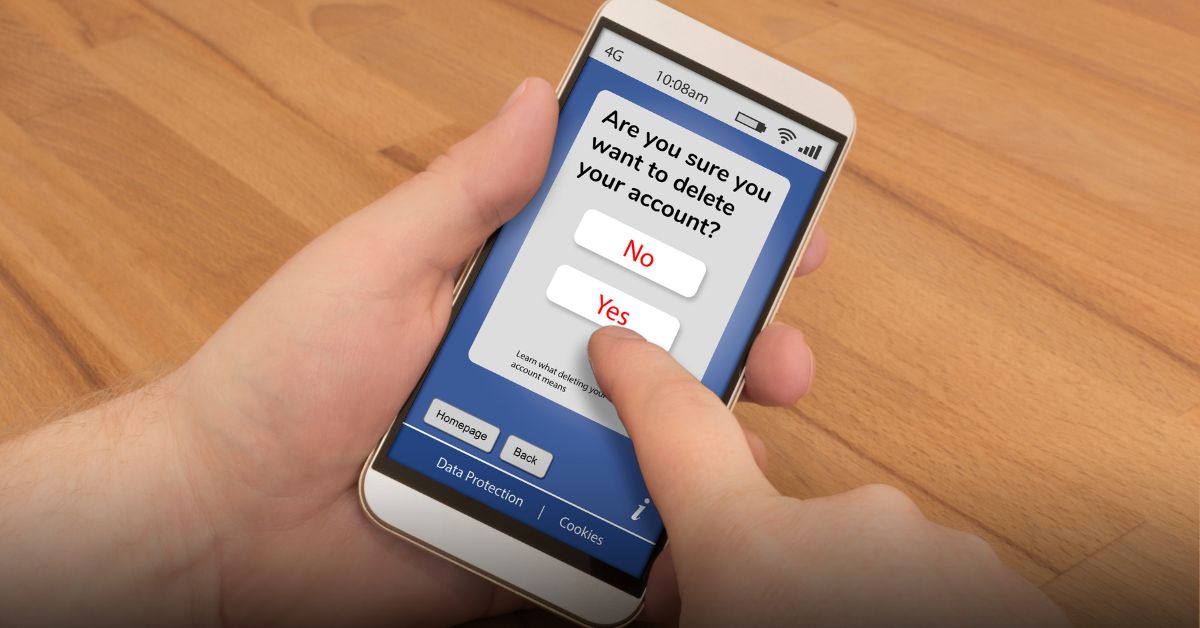Deleting your social media accounts can be a big decision. Whether you need a break or just want to move on, this guide will show you how to delete Instagram and Facebook accounts.
Social media can be fun, but it can also be overwhelming. Sometimes, it’s good to take a break and focus on real-life connections. Deleting your Instagram and Facebook accounts can help you achieve that.
Steps to Delete Instagram Account
- Go to Instagram.com
Open a web browser and visit the Instagram website. You cannot delete your account through the app. - Log In to Your Account
Enter your username and password to log in. - Go to the Delete Your Account Page
Navigate to this link to find the account deletion page. - Choose a Reason for Leaving
Select a reason from the dropdown menu for why you want to delete your account. - Enter Your Password
Type in your password again to confirm. - Click “Permanently Delete My Account”
Finally, click the button to delete your account.
Temporary Deactivation Option
If you’re not ready to delete your Instagram account forever, you can temporarily deactivate it instead. This hides your profile and posts but allows you to come back anytime.
Steps to Delete Facebook Account
- Log In to Facebook
Open Facebook and log in with your username and password. - Go to Settings
Click on the arrow at the top right of the page and select “Settings & Privacy.” - Access Your Facebook Information
Go to “Your Facebook Information” and then select “Deactivation and Deletion.” - Choose “Delete Account”
Select the option to delete your account and click “Continue to Account Deletion.” - Confirm Deletion
Follow the prompts to confirm your decision and enter your password when asked. - Click “Delete Account”
Click the final “Delete Account” button to complete the process.
Download Your Information
Before deleting your Facebook account, you might want to download a copy of your data. This includes photos, posts, and messages. Go to “Your Facebook Information” and select “Download Your Information.”
What Happens After You Delete Your Accounts?
Once you delete your Instagram and Facebook accounts, they will be permanently removed. This means you won’t be able to recover any of your data or access your profiles again. It might take a few days for the deletion process to complete, but your accounts will be gone for good.
Conclusion
Deciding to delete your Instagram and Facebook accounts is a personal choice. If social media is causing stress or distraction, taking a break can be beneficial. Remember, you can always come back if you change your mind.
FAQs
Can I recover my Instagram account after deleting it?
No, once you delete your Instagram account, it cannot be recovered.
What happens to my data when I delete my Facebook account?
Your data will be permanently deleted after a 30-day grace period.
Can I deactivate my accounts instead of deleting them?
Yes, both Instagram and Facebook offer temporary deactivation options.
Deleting your social media accounts can feel freeing and allow you to focus more on your life offline. If you ever want to return, you can always create a new account.