Picture this: You’re halfway through the thrilling finale of your favorite show, and just as the plot twist hits, your connection slows to a crawl. Annoying, right?
Now imagine it’s because your neighbor’s kid is using your Wi-Fi to download massive game files—or worse, someone with malicious intent has gained access to your network. Scary? Absolutely. But don’t worry! Securing your home Wi-Fi is easier than you think. Let’s dive into the essentials.
Why Securing Your Wi-Fi Matters

Your home Wi-Fi isn’t just about streaming and browsing; it’s the gateway to your smart devices, personal data, and online privacy. If left unsecured, it could expose you to identity theft, unauthorized access to sensitive files, or even attacks on your connected smart devices. A poorly secured network can open the door to:
- Bandwidth thieves slowing down your connection.
- Hackers stealing sensitive information.
- Malware spreading across your devices.
The good news? You don’t need to be a tech wizard to lock it down. Here’s how.
Step 1: Change the Default Settings

When you first set up your router, it’s tempting to just leave the default username and password as-is. Don’t! These default settings are widely known and make your network an easy target. Instead:
- Log into your router’s admin panel (usually via a web browser).
- Change the admin username and password to something unique and hard to guess.
Step 2: Use a Strong Password and WPA3 Encryption
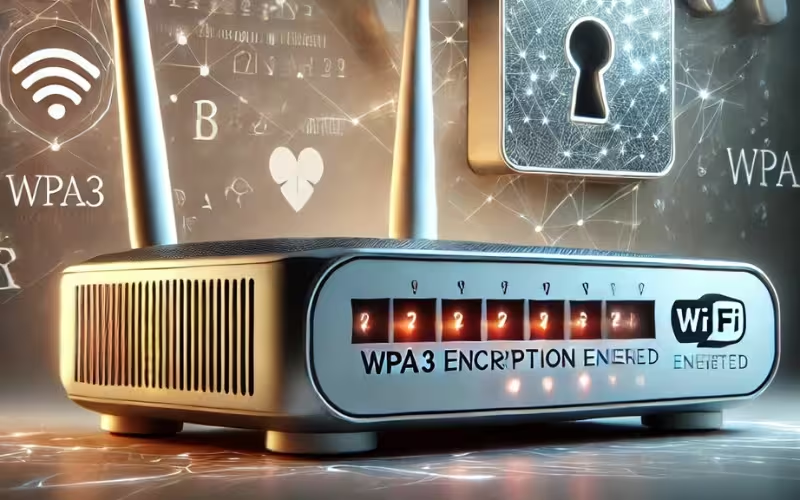
Your Wi-Fi password shouldn’t be “password123” or your dog’s name (unless your dog is a cybersecurity expert). Aim for a mix of uppercase letters, numbers, and symbols. Better yet, use a password manager to generate and store a complex password.
Next, check your router’s encryption settings. WPA3 is the latest and most secure option—use it if your router supports it. If not, WPA2 is still a solid choice.
Step 3: Keep Your Router’s Firmware Updated

Router manufacturers regularly release updates to fix vulnerabilities and improve security. Log into your router’s admin panel periodically and check for firmware updates. Many modern routers even offer automatic updates—enable them if available.
Step 4: Consider Hiding Your SSID

Your SSID (network name) is like a beacon announcing your Wi-Fi’s presence. Hiding it can add an extra layer of obscurity, but keep in mind it’s not foolproof. Tech-savvy individuals can still discover hidden networks. Think of it as making your house look less inviting but still locking the door.
Step 5: Set Up a Guest Network

If friends, family, or visitors need Wi-Fi access, don’t hand over your main password. Most modern routers let you create a separate guest network. It keeps your primary network isolated from devices that aren’t yours—a win for security and privacy.
Advanced Tips for the Enthusiasts
Want to go the extra mile? Here are some optional but highly beneficial pro tips for the tech-savvy:
- Enable Network Monitoring: Tools like Fing or your router’s built-in monitoring features can help you see who’s connected to your network at any time.
- Use a VPN with Your Router: A VPN encrypts all data leaving your network, adding an extra layer of privacy.
- Disable WPS and UPnP: These features can be convenient but are often exploited by attackers. Unless you absolutely need them, turn them off.
Time to Take Action
Securing your Wi-Fi doesn’t have to be overwhelming. Start today by tackling one or two steps from this guide, and challenge yourself to complete the rest by the end of the week. Start with the basics, and you’ll be miles ahead of most people. Think of it like locking your front door and setting up a few cameras—it’s about making yourself a harder target than the next guy.
Now go, lock down your network, and enjoy your streaming, gaming, and browsing without worry. You’ve got this!


