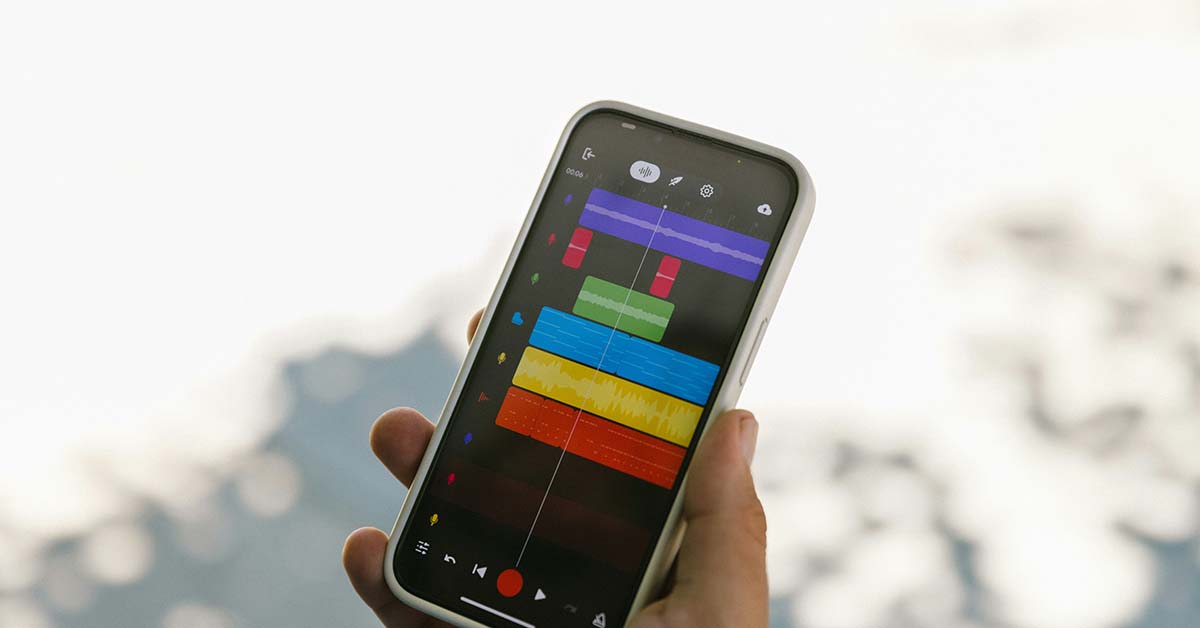The best budgeting apps do more than just track your spending—they help you actively manage your finances by planning ahead, categorizing expenses, and setting financial goals. While most basic budgeting apps can link to your bank accounts and offer expense tracking, top-tier options provide a more hands-on and customizable experience.
Here’s a detailed overview of some of the leading budgeting apps available today, including their unique strengths and potential drawbacks:
| App | Best For | Key Features | Pros | Cons | Cost |
|---|---|---|---|---|---|
| YNAB | Hands-on, Zero-based | Goal setting, sync, education | High control, proactive | Steep learning, pricey | $14.99/mo or $109/yr |
| Simplifi | Automated, Detailed | Categories, reports, goals | Rich features, visuals | No free plan | Paid only |
| EveryDollar | Simple Zero-based | Manual/premium sync, reminders | Easy to start, structured | Basic free, limited support | Free or $17.99/mo |
| PocketGuard | Quick Snapshots | “Left to spend”, bill tracking, net worth | Simple, visual summaries | Less planning control | Free or $12.99/mo |
| Goodbudget | Envelope Budgeting | Manual entry, envelopes, guides | Great for planners, visual | No sync in free plan | Free or $10/mo |
| Empower | Wealth Tracking | Spending + investment overview | Free, big-picture finance | Basic budgeting tools | Free |
| Honeydue | Budgeting for Couples | Shared accounts, alerts, chat | Couple-friendly, flexible | Limited planning tools | Free |
YNAB (You Need A Budget): Best for Zero-Based, Hands-On Budgeting
YNAB encourages you to be intentional with every dollar by assigning it a job as soon as it hits your account. Based on the zero-based budgeting model, this app requires users to plan their spending in advance instead of just tracking it after the fact. While YNAB has a steeper learning curve, it offers robust educational resources and is compatible with mobile devices, desktop, iPad, and Apple Watch.
- Pros: Strong control over finances, extensive financial goal tracking, and syncing with multiple account types.
- Cons: Requires active involvement and is on the pricier side.
- Cost: $14.99/month or $109/year. Free 34-day trial available; college students get one year free.
Quicken Simplifi: Best for Detailed and Automated Budgeting
Quicken Simplifi offers a powerful budgeting experience with in-depth financial insights. It features customizable categories, goal tracking, and comprehensive reports on income, spending, savings, and net worth. Ideal for users who want automation and detailed analysis in one place.
- Pros: Visual reports, savings and net worth tracking, highly customizable.
- Cons: Paid only; may be more complex than needed for simple budgeting.
EveryDollar: Best for Simple Zero-Based Budgeting
Developed by Ramsey Solutions, EveryDollar provides a simplified version of zero-based budgeting. The free version requires manual entry of income and expenses, while the premium version offers bank syncing and spending insights.
- Pros: Easy to use, based on a proven budgeting method, useful bill reminders.
- Cons: The free version is very basic, and the premium version is relatively expensive.
- Cost: Free basic version; premium costs $17.99/month or $79.99/year with a 14-day trial.
PocketGuard: Best for Quick Budget Snapshots
PocketGuard simplifies budgeting by showing you how much you have left to spend after covering bills, savings, and essentials. It supports account linking, spending tracking, and debt payoff planning through its Plus plan.
- Pros: Easy overview of available spending money, optional manual tracking, net worth monitoring.
- Cons: More focused on reflection than proactive planning.
- Cost: Free basic version; PocketGuard Plus is $12.99/month or $74.99/year.
Goodbudget: Best for Envelope Budgeting
Goodbudget adopts the envelope budgeting method, where users allocate funds to specific spending categories. The free version requires manual input, while the premium version allows more envelopes and devices.
- Pros: Strong planning tool, great for visualizing spending, ideal for those who prefer manual control.
- Cons: Free version doesn’t sync with accounts, so it requires consistent manual entry.
- Cost: Free basic version; Premium is $10/month or $80/year.
Empower Personal Dashboard: Best for Wealth Tracking
While primarily an investment and portfolio tool, Empower also offers useful budgeting features. It connects to a wide range of financial accounts and provides spending summaries and customizable categories.
- Pros: Free, includes net worth and portfolio tracking, broad financial overview.
- Cons: Budgeting features are limited compared to other apps; better suited for those focused on wealth tracking.
- Cost: Free
- Ratings: 4.7 on the App Store, 3.8 on Google Play
Honeydue: Best for Couples Budgeting
Designed for partners, Honeydue allows shared visibility into each other’s finances. You can link bank accounts and credit cards, set spending limits, receive bill reminders, and even chat in-app.
- Pros: Couples-friendly features, customizable categories, alerts for shared limits.
- Cons: Focuses more on tracking than proactive budgeting.
- Cost: Free
Final Thoughts
Whether you’re looking for hands-on control, a simplified snapshot, or a way to budget with your partner, there’s a budgeting app tailored to your needs. Choose one that aligns with how much effort you want to put in and what features matter most to your financial goals.