Want to experience lag-free gaming on your Android device? Whether you’re tackling battle royales, exploring fantasy worlds, or mastering puzzles, your smartphone needs to be in top shape.
This comprehensive guide will teach you how to optimize your Android phone or tablet for peak gaming performance, ensuring a smoother, more immersive experience.
If you’ve ever wondered “How can I make my Android device better for gaming?” or “What are the best tips for optimizing Android for games?”, you’re in the right place. Let’s dive in.
Watch on YouTube to Learn These Hacks:
1. Declutter Your Device: Free Up Space

Gaming apps are storage-heavy, and a cluttered device is a slow device. Let’s clear the way for better gaming:
- Uninstall Unused Apps: Audit your apps and remove ones you no longer need. Every freed megabyte counts.
- Backup and Transfer Files: Use cloud storage or external devices to move your photos and videos. It’s a quick way to gain extra space.
- Clear Cache Files: Go to Settings > Storage > Cached Data and erase temporary files for an instant performance boost.
Pro Tip: Schedule monthly clean-ups to keep your device running like new.
2. Stay Updated: Software and Games

Software updates aren’t just about new features; they’re key to keeping your device and games optimized.
- Check for System Updates: Visit Settings > Software Update to ensure your device is running the latest version.
- Update Games Regularly: Developers release updates to improve compatibility and fix bugs—don’t miss out! Open the Play Store to keep your apps current.
Pro Tip: Enable auto-updates for your favorite games to stay ahead effortlessly.
3. Activate Game Mode or Performance Boosters

Take advantage of built-in features or third-party tools to enhance your gaming sessions:
- Turn on Game Mode: Many Android devices come with Game Mode settings that prioritize performance, reduce distractions, and boost responsiveness. Check your quick settings menu.
- Download Game Booster Apps: Tools like Game Booster or GFX Tool allow you to optimize graphics and manage CPU usage for a smoother experience.
Pro Tip: Game Mode is specifically designed to maximize the gaming potential.
4. Optimize In-Game Graphics Settings

Adjusting graphics settings can make a huge difference, especially for mid-range or older devices. Here’s how:
- Reduce Resolution: Lower resolutions improve speed and stability without sacrificing too much detail.
- Stabilize Frame Rates: Use a frame rate setting your device can handle to avoid stuttering gameplay.
- Simplify Textures: Drop texture quality to free up resources and keep gameplay fluid.
Pro Tip: Experiment with different settings until you find the perfect balance.
5. Leverage Developer Options
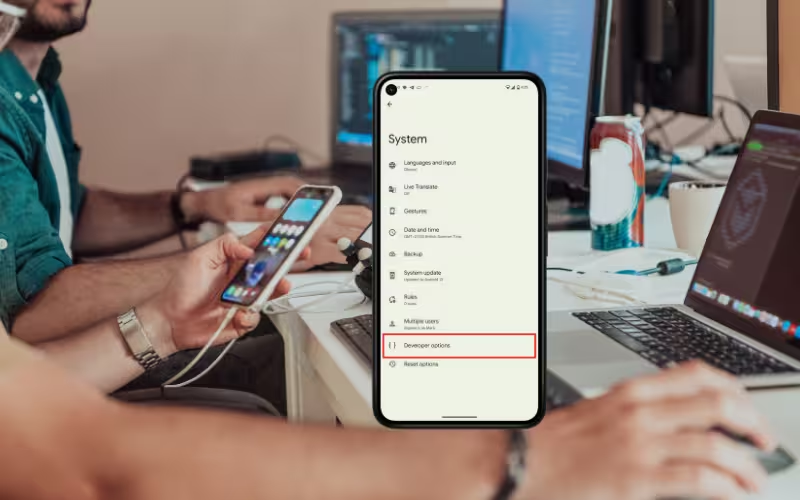
Feeling adventurous? Developer Options unlock advanced tweaks to boost performance:
- Go to Settings > About Phone.
- Tap “Build Number” seven times to activate Developer Options.
- Open Settings > System > Developer Options.
- Adjust Animation Scales (Window, Transition, Animator) to 0.5x or turn them off.
- Limit background processes to free up memory for gaming.
Warning: Make changes carefully and follow trusted guides if you’re unsure.
6. Minimize Background Apps

Free up your device’s resources by reducing background activity:
- Close Running Apps: Use the Recent Apps button to shut down unneeded programs.
- Disable Auto-Start Apps: Navigate to Battery or App settings to stop apps from launching in the background.
Pro Tip: Keeping background apps to a minimum ensures optimal RAM allocation.
7. Keep Your Device Cool

Overheating impacts both performance and device longevity. Keep your phone cool with these tips:
- Avoid Hot Environments: Play in a shaded or air-conditioned space.
- Remove Bulky Cases: Extra layers trap heat, so take off the case during intense gaming sessions.
- Pause Between Matches: Let your phone cool down naturally between long sessions.
Pro Tip: Use a cooling pad for extended gaming sessions.
8. Optimize Battery Usage
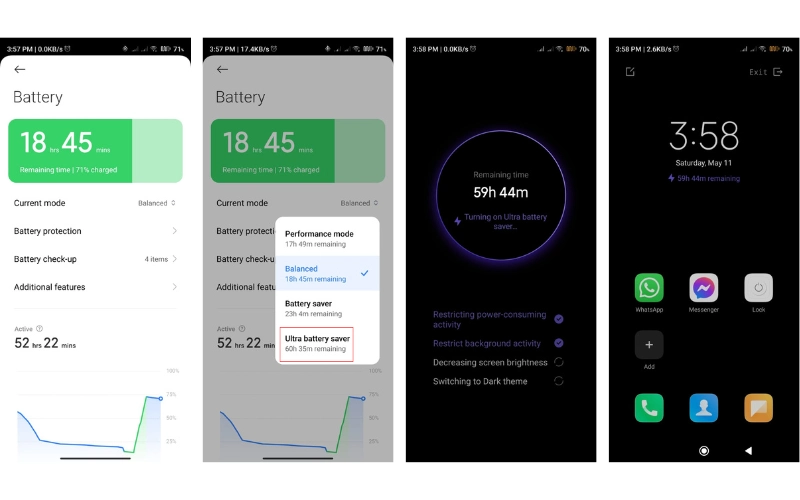
Gaming is a power-hungry activity. Extend your playtime with these tips:
- Enable Gaming Battery Modes: Some devices have special battery modes that balance performance and consumption.
- Turn Off Background Sync: Disable syncing for unnecessary apps to conserve power.
- Use Reliable Fast Chargers: A high-quality charger keeps your battery healthy and ready for gaming marathons.
Conclusion: Unleash Your Gaming Potential
Optimizing your Android device for gaming doesn’t have to be complicated. From freeing up space to tweaking settings, these simple yet effective tips will help you unlock peak performance. Say goodbye to lag and hello to seamless, immersive gameplay.
What’s your secret to better gaming performance? Share your tips and tricks in the comments below—we’d love to learn from you! And don’t forget to bookmark this guide for future reference!


