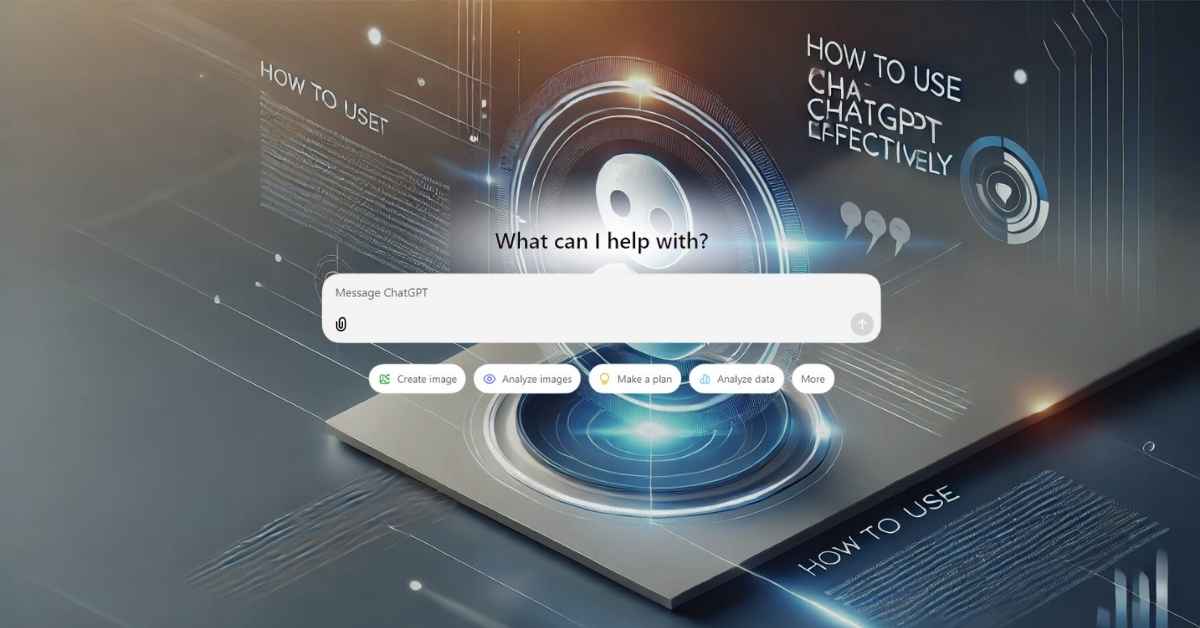ChatGPT is an amazing tool that can help with writing, learning, and problem-solving. It’s like having a smart assistant right at your fingertips. But how do you get the most out of it? Let’s explore simple and easy ways to use ChatGPT effectively.
1. Know What ChatGPT Can Do
ChatGPT is great at many things. It can:
✔️Write emails, stories, or articles.
✔️Answer questions clearly.
✔️Simplify tough topics.
✔️Translate languages.
✔️Help with ideas or solve problems.
Once you know its strengths, you can ask it to do what you need.
2. Ask ChatGPT Clear and Simple Questions
To get good answers, you need to ask good questions. Be specific and clear. Instead of saying, “Tell me about space,” try, “Explain why stars twinkle in simple words.”
Tips to Get Better Answers:
💡Be clear about what you want.
💡Give examples, if needed.
💡Break big questions into smaller ones.

3. Ask Follow-Up Questions
If ChatGPT’s answer isn’t perfect, don’t worry. You can ask again or clarify what you need.
For example:
- First Question: “Suggest dinner ideas.”
- Follow-Up: “Can you include quick, healthy options?”
This makes the answers more helpful.
4. Use ChatGPT for Different Tones
ChatGPT can change its tone based on your request. Want something formal? Casual? Funny? Just ask!
Examples:
- “Explain photosynthesis in a fun way for kids.”
- “Write a polite email asking for a job update.”
This makes the responses fit your style.
5. Learn New Things with ChatGPT
ChatGPT is like a teacher. It can help you understand tricky topics or create study tools.
Here’s how:
- Ask for short summaries of books or articles.
- Get examples to understand hard ideas.
- Practice a new language by chatting with it.
6. Don’t Expect ChatGPT to Be Perfect
ChatGPT is smart, but it’s not flawless. Keep this in mind:
- It may not know the latest facts.
- It can sometimes give wrong or incomplete answers.
- It depends on how you ask questions.
Always double-check important information.
7. Make ChatGPT Part of Your Daily Life
You can use ChatGPT to save time and effort. For example:
- Write quick emails or messages.
- Plan your meals or create a shopping list.
- Brainstorm ideas for work, projects, or fun events.
It’s a handy tool for everyday tasks.
8. Save Time with Templates for ChatGPT
If you ask ChatGPT similar questions often, use templates. For instance:
- “Write a casual email to invite a friend to dinner.”
- “Summarize this article in 100 words.”
Templates make it quick and easy to get what you need.
9. Get Creative with ChatGPT
ChatGPT isn’t just for work—it’s great for fun too! Use it to:
- Brainstorm story ideas.
- Write poems or jokes.
- Create quizzes or games for events.
Let your imagination run wild!
10. Protect Your Privacy When Using ChatGPT
Be careful when using ChatGPT. Don’t share personal or private information. Use it wisely, just like any online tool.
11. Stay Updated on ChatGPT Features
ChatGPT is always improving. Keep an eye on updates and new features. Try new things to discover what it can do for you.
Conclusion
ChatGPT is a powerful assistant for learning, creating, and solving problems. With clear questions and a little practice, you can make it work perfectly for you. Explore its features, have fun, and watch it make your life easier!
FAQs About ChatGPT
1. Is ChatGPT free?
Yes, the free version is available, but ChatGPT Plus has extra features.
2. Can ChatGPT replace professionals?
No, it’s a tool to assist you. It can’t fully replace experts.
3. How can I get better results with ChatGPT?
Ask clear and specific questions. Give examples when needed.
4. What if ChatGPT gives wrong answers?
Ask again or check the information with trusted sources.
5. Can ChatGPT translate languages?
Yes, it can help with translations and language practice.