Twitter is a social media platform where users can share quick bursts of information and updates in the form of text, images, and videos. These updates, known as tweets, are limited to 280 characters.
Twitter is a great place to find short and engaging video content across a wide variety of topics. The beauty of Twitter videos is that they are concise and easy to consume in a fast-paced online world. Whether you’re looking for a quick laugh, a news update, or a glimpse into someone else’s perspective, there’s a good chance you’ll find it on Twitter.
Millions of people are interested in downloading twitter videos to ensure they have a copy for future reference even if the tweet disappears, to watch them without needing an internet connection, or to share them with friends and family who don’t use Twitter.
Despite Twitter lacking a built-in download function, “Video Downloader for Twitter” are popular because they empower users to save these fleeting clips. Unlike platforms with easy saving options, Twitter necessitates external tools to capture videos users find valuable.
Ultimately, video downloaders bridge the gap between the impermanence of Twitter’s feed and the desire to preserve and share these bite-sized pieces of online life.
How do I download a video from Twitter?
Imagine scrolling through Twitter when suddenly a video pops out that grabs your attention. It could be anything – a hilarious pet trick, a breathtaking landscape, or a thought-provoking social experiment. You know you absolutely have to save it so you can share it with friends or watch it again later. But here’s the problem: you have no idea how to download videos from Twitter on your computer. Fear not, fellow adventurer of the internet! We’re here to equip you with the knowledge to save those captivating videos for future enjoyment.
To download Twitter videos, apply a Twitter video downloader, Chrome, or another browser. Follow the instructions outlined below.
Step 1: Visit Twitter.com and locate the post with the video you wish to save to your computer or devices.
Step 2: Click on the clip in the tweet and copy the URL.
Step 3: Visit to Twitter Video Downloader and enter the copied URL into the box.
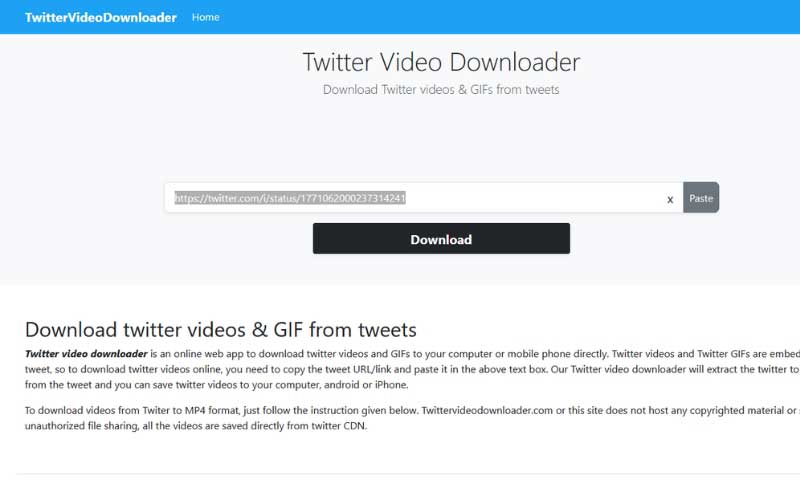
Step 4: Right-click on the download button beside the one that says resolution. Select the file size and quality, then click Save Video.
Step 5: Find your downloaded video in your device’s download folder.
You are done!
Now you can revisit your captured video whenever your heart desires!
What is the best Twitter video downloader?
Spot a must-see video on Twitter but worried it’ll disappear? Don’t sweat it! There’s a whole toolbox of options to snag those videos and keep them forever. Whether you prefer user-friendly apps like Twitter Video Downloader or SaveTweetVid, browser extensions like GetfVid, or feature-rich software like Jihosoft 4K Video Downloader, there’s a downloader perfect for you. You can even find options for Android and tools that grab videos from both Twitter and Instagram! With so many choices, you’ll be a video-saving pro in no time.
The List of the Best Twitter Video Downloaders:
- Twitter Video Downloader
- SaveTweetVid
- Download-Twitter-Videos
- Jihosoft 4K Video Downloader
- TWSaver
- GetMyTweet
- GetfVid
- Twitter Video Downloader (Android)
- Twitter Media Downloader
- +Download 4 Instagram Twitter
How to Download Twitter Videos via Browser Extension?
Downloading Twitter Videos Using a Browser Extension
You can conveniently download Twitter videos by using a browser extension available for Chrome. This extension, which is both free and open-source, enables you to download videos effortlessly once you’re logged in to your X account. Follow these simple steps to download videos using this extension:
- Install the Twitter Video Downloader extension on your Chrome browser.
- Navigate to Twitter and locate the tweet containing the video you wish to download.
- Upon opening the tweet with the video, you’ll notice a download icon beneath it.
- Click on the download icon to initiate the download process.
What is the best video quality for Twitter?
Twitter prioritizes video playback speed over raw quality, so the best video quality for Twitter involves a balance between resolution, file size, and frame rate. Here’s a breakdown of the key factors:
Resolution:
- Twitter allows: Minimum 32×32 pixels, maximum 1920×1200 pixels.
- Recommended:
- Landscape videos: 1280 x 720 pixels
- Portrait videos: 720 x 1280 pixels
- Square videos: 720 x 720 pixels
File size:
- Maximum: 512MB
- Strongly recommended: Under 30MB for optimal performance.
Frame rate:
- Maximum: 40 fps
- Recommended: 30 fps (standard frame rate)
Format:
- Recommended: MP4 with H264 codec and AAC audio (standard for MP4)
- Also supported: MOV (mobile app only)
🔴Additional Tips:
- Keep videos short and engaging. Twitter recommends 15 seconds or less, with a maximum of 2 minutes and 20 seconds.
- Consider using a square aspect ratio (1:1) as it takes up more real estate on mobile feeds.
- Optimize your video for mobile viewing, since most Twitter users access the platform on their phones.
Is save from net safe?
Savefrom.net is not considered a virus, but using it can have some risks:
- Potentially harmful ads: The website uses ad networks that may contain misleading or malicious ads. Clicking on these ads could lead to malware infection or scams.
- Browser extensions: Savefrom.net offers browser extensions for easier downloading, but some have been flagged for containing adware or unwanted software.
Here’s a safer approach:
- Download directly from platforms: Many platforms like YouTube allow downloads within their apps or through their premium services. Check the platform’s official terms for download permissions.
- Use trusted downloader apps: There are reputable video downloader apps available. Do your research and choose one with good reviews and a solid security track record.
If you do choose to use Savefrom.net, be cautious about:
- Clicking on any suspicious ads.
- Installing any browser extensions they offer.
It’s always better to err on the side of caution when dealing with third-party downloaders.
If you are a beginner video editing professional, then these best video editing tools might help you. Please have a loot these best video editing tools.


