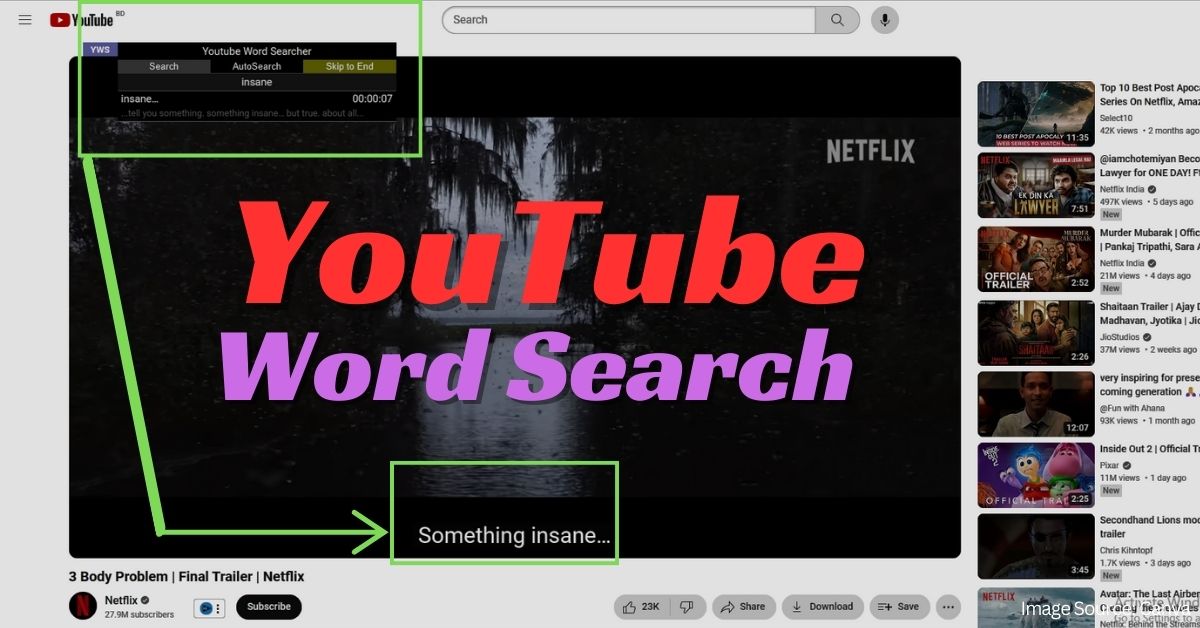Do you know whether it is possible to search YouTube videos with words? No wonder, from now on you can go to specific parts of specific videos with word search. For example a speaker will say “Its Dynamic” in one part of your video but you don’t know when to say it. Interestingly, if you search “Its Dynamic”, your video will go to that particular section.
A chrome extension will help us to search with words in the video. Today I’ll show you how to search for specific parts of YouTube videos with Word.
This extension can come in handy when we want to jump to specific parts of a YouTube video at times, not always remembering the runtime. And those who like to listen to songs from YouTube can go to that song with specific keywords.
What is YouTube Word Search?
YouTube Word Searcher is a free Chrome extension that allows you to search YouTube for words. If you search any word in the video, it will immediately find the word and play the video from there. At the same time user can see how many times this word is in the video.
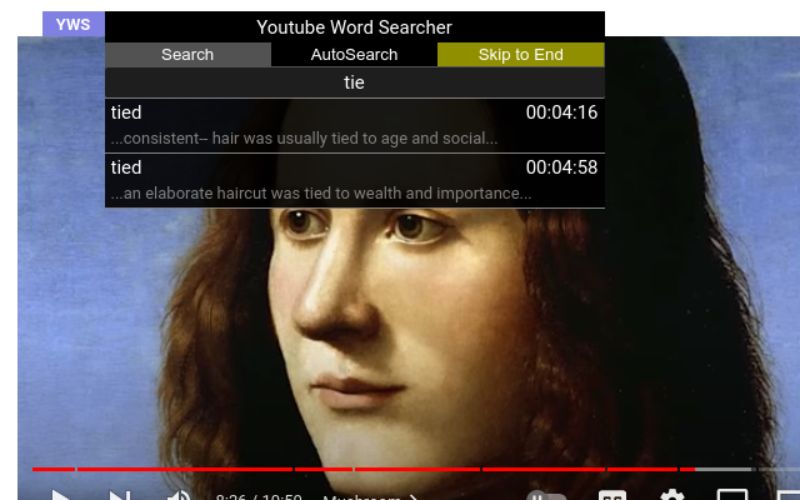
How to use?
First, install and activate the YouTube Word Search extension. A new icon will appear in the toolbar.
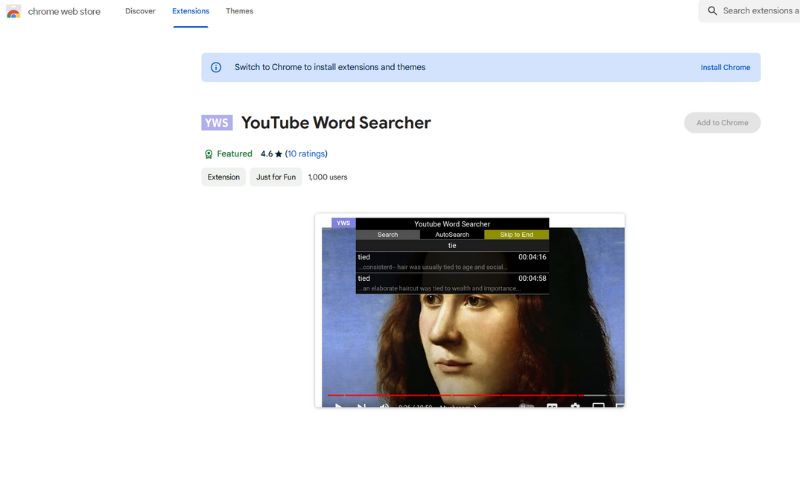
Now open any video from YouTube. Press Alt+F, a small popup will open in the video where you will get search option. Type the specified word and hit Enter.
And thus, with this simple but powerful extension, you can easily provide a word search for the video.